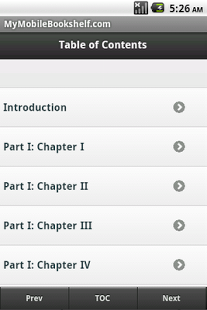Pride And Prejudice Ebook 1.0
Free Version
Publisher Description
Can be read offline. Fast load times, easy viewing.
Book description:
Pride and Prejudice is a novel by Jane Austen, first published in 1813. The story follows the main character Elizabeth Bennet as she deals with issues of manners, upbringing, morality, education and marriage in the society of the landed gentry of early 19th-century England. Elizabeth is the second of five daughters of a country gentleman, living near the fictional town of Meryton in Hertfordshire, near London.
Though the story is set at the turn of the 19th century, it retains a fascination for modern readers, continuing near the top of lists of 'most loved books' such as The Big Read. It has become one of the most popular novels in English literature, and receives considerable attention from literary scholars. Modern interest in the book has resulted in a number of dramatic adaptations and an abundance of novels and stories imitating Austen's memorable characters or themes. To date, the book has sold some 20 million copies worldwide.
About Pride And Prejudice Ebook
Pride And Prejudice Ebook is a free app for Android published in the Reference Tools list of apps, part of Education.
The company that develops Pride And Prejudice Ebook is MyMobileBookshelf. The latest version released by its developer is 1.0.
To install Pride And Prejudice Ebook on your Android device, just click the green Continue To App button above to start the installation process. The app is listed on our website since 2011-05-28 and was downloaded 4 times. We have already checked if the download link is safe, however for your own protection we recommend that you scan the downloaded app with your antivirus. Your antivirus may detect the Pride And Prejudice Ebook as malware as malware if the download link to com.mymobilebookshelf.prideandprejudicelite is broken.
How to install Pride And Prejudice Ebook on your Android device:
- Click on the Continue To App button on our website. This will redirect you to Google Play.
- Once the Pride And Prejudice Ebook is shown in the Google Play listing of your Android device, you can start its download and installation. Tap on the Install button located below the search bar and to the right of the app icon.
- A pop-up window with the permissions required by Pride And Prejudice Ebook will be shown. Click on Accept to continue the process.
- Pride And Prejudice Ebook will be downloaded onto your device, displaying a progress. Once the download completes, the installation will start and you'll get a notification after the installation is finished.